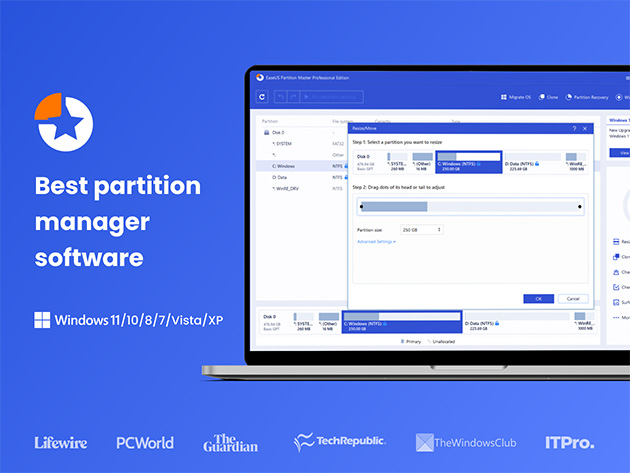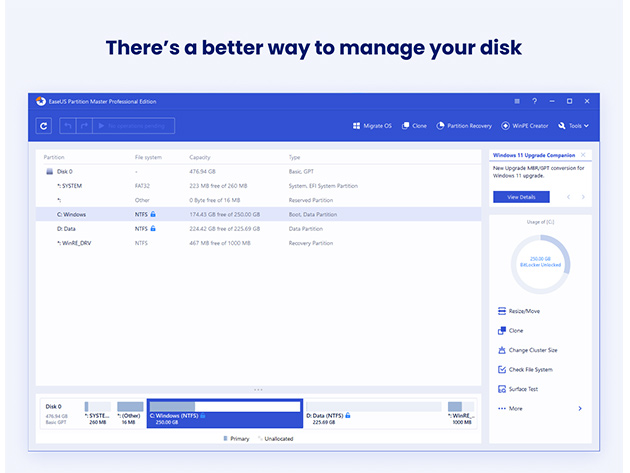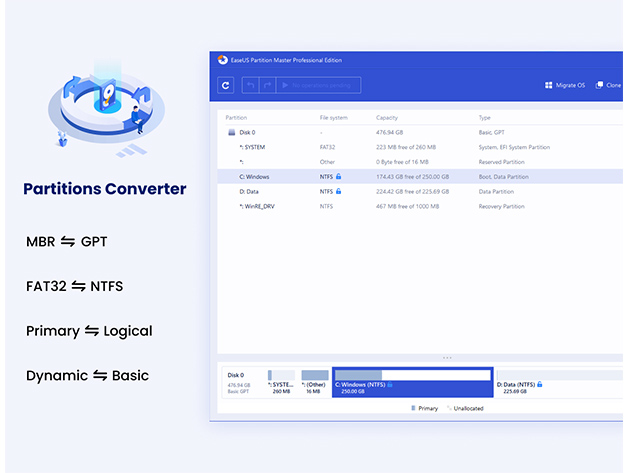The best disk management tool in the world helps you to partition hard drives, allocate disk space, and organize data. EaseUS Partition Master is more than a solution for disk partitioning by delivering a set of powerful tools that work together - it's a smart, simple way to optimize your disk usage, protect your data, boost your hard drive performance and system's running.
Learn more at EaseUS Official Website
Partition Tools
Cover all of the partitioning features and unlock the full potential of your hard drives, both HDD and SSD. Partition wizards include: create, resize, move, extend, merge, split, format, align, hide, wipe, delete, check, change and clean up disk or partition. Even support to manage encrypted BitLocker partitions.
Partitions Converter
To run the system better and boost hard drive capability, it makes sense to convert your disk or partition between different types, layouts, and file systems. Change between MBR and GPT, FAT32 and NTFS, primary and logical, or dynamic and basic.
Migrate OS to HDD/SSD
Help you transfer data, Windows operating system, and configurations on system boot partitions to a new SSD/HDD without Windows reinstallation. Upgrade your old HDD with a new SSD, and boost its performance.
Disk/Partition Clone
Clone any disk or partition without data loss. Use disk cloning to quickly complete the computer configuration of the same model, and reduce workloads at the maximum.
WinPE Bootable Disk
Create a WinPE bootable disk to rescue the Windows system and get it restarted soon as the system fails. With a bootable disk, you're allowed to resize partitions, extend system partitions, rebuild MBR and settle low disk space as usual.
Language Supported
English, German, Spanish, French, Italian, Dutch, Danish, Portuguese, Polish, Japanese, Korean, Chinese (Traditional), and Chinese (Simplified). More languages will be supported soon.
Reviews